
15 Hours 49 Minutes |
|
71 Course Videos |
|
60 Test Questions |
This course is preparation for the Microsoft 70-687 Configuring Windows 8 certification exam. Candidates for this exam are students seeking to be IT professionals who configure or support Windows 8 computers, devices, users, and associated network and security resources. The networks with which these professionals typically work are configured as domain-based or peer-to-peer environments with access to the Internet and cloud services. The IT professional could be a consultant, a full-time desktop support technician, or an IT generalist who administers Windows 8–based computers and devices as a portion of their broader technical responsibilities.
- Intro
- Course Introduction
- Identify Components Of A Personal Computer
- Introduction To Windows
- Sign In To Windows8
- Preparing To Install Windows 8.1
- Navigate The Desktop
- Understanding Deployment Options Part 1
- Understanding Deployment Options Part 2
- Upgrading To Windows 8.1
- Migrating To Windows 8.1
- Automating Installations Part 1
- Automating Installations Part 2
- Automating Installations Part 3
- Windows Activation
- Local And Management Tools Part 1
- Local And Management Tools Part 2
- Using Windows PowerShell To Manage Windows 8.1 Part 1
- Using Windows PowerShell To Manage Windows 8.1 Part 2
- Using Modern Apps And Navigation Features
- Using Windows PowerShell To Manage Windows 8.1 Part 3
- Using Group Policy To Manage Windows 8.1
- Managing User Profiles
- User State Virtualization
- User Profile Migration
- Navigate The Desktop
- Managing And Maintaining HardDisk Drives Part 1
- Managing And Maintaining HardDisk Drives Part 2
- Working With Device Drivers
- Navigate Internet Explorer10
- Configuring IPv4 Part 1
- Configuring IPv4 Part 2
- Configuring IPv4 Part 3
- Configuring IPv6
- Managing Name Resolution
- Configuring Wireless Connections
- Troubleshooting Network Connections
- Multitasking With Apps
- Use The Control Panel And Task Manager- Part1
- Use The Control Panel And Task Manager- Part2
- Configuring Network Access
- Managing File Access With NTFS
- Managing Shared Folders
- Configure And Manage Printers
- Providing Access To Non-Domain Devices
- Planning To Use One Drive
- Customizing The Windows8 Enviroment
- Security Features
- Using Other Windows8 Features- Part1
- Using Other Windows8 Features- Part2
- Using Other Windows8 Features- Part3
- Installing And Configuring Applications
- Managing Apps From The Windows Store
- Controlling Desktop Applications
- Manage Internet Explorer
- Using Virtualisation To Support Applications
- Overview Of Network Security
- Managing The Windows Firewall
- Malware Protection
- Configuring Data Security
- User Account Control
- Performance Monitoring And Optimization
- Managing And Troubleshooting Reliability
- Troubleshooting With Event Viewer
- Managing Windows Updates
- Backing Up Data
- Recovery Options
- Configuring Mobile Computer Settings
- Configuring VPNs
- Overview Of Direct Access
- Conclusion
Description
This course is preparation for the Microsoft 70-687 Configuring Windows 8 certification exam. Candidates for this exam are students seeking to be IT professionals who configure or support Windows 8 computers, devices, users, and associated network and security resources. The networks with which these professionals typically work are configured as domain-based or peer-to-peer environments with access to the Internet and cloud services. The IT professional could be a consultant, a full-time desktop support technician, or an IT generalist who administers Windows 8–based computers and devices as a portion of their broader technical responsibilities.
- Intro
- Course Introduction
- Identify Components Of A Personal Computer
- Introduction To Windows
- Sign In To Windows8
- Preparing To Install Windows 8.1
- Navigate The Desktop
- Understanding Deployment Options Part 1
- Understanding Deployment Options Part 2
- Upgrading To Windows 8.1
- Migrating To Windows 8.1
- Automating Installations Part 1
- Automating Installations Part 2
- Automating Installations Part 3
- Windows Activation
- Local And Management Tools Part 1
- Local And Management Tools Part 2
- Using Windows PowerShell To Manage Windows 8.1 Part 1
- Using Windows PowerShell To Manage Windows 8.1 Part 2
- Using Modern Apps And Navigation Features
- Using Windows PowerShell To Manage Windows 8.1 Part 3
- Using Group Policy To Manage Windows 8.1
- Managing User Profiles
- User State Virtualization
- User Profile Migration
- Navigate The Desktop
- Managing And Maintaining HardDisk Drives Part 1
- Managing And Maintaining HardDisk Drives Part 2
- Working With Device Drivers
- Navigate Internet Explorer10
- Configuring IPv4 Part 1
- Configuring IPv4 Part 2
- Configuring IPv4 Part 3
- Configuring IPv6
- Managing Name Resolution
- Configuring Wireless Connections
- Troubleshooting Network Connections
- Multitasking With Apps
- Use The Control Panel And Task Manager- Part1
- Use The Control Panel And Task Manager- Part2
- Configuring Network Access
- Managing File Access With NTFS
- Managing Shared Folders
- Configure And Manage Printers
- Providing Access To Non-Domain Devices
- Planning To Use One Drive
- Customizing The Windows8 Enviroment
- Security Features
- Using Other Windows8 Features- Part1
- Using Other Windows8 Features- Part2
- Using Other Windows8 Features- Part3
- Installing And Configuring Applications
- Managing Apps From The Windows Store
- Controlling Desktop Applications
- Manage Internet Explorer
- Using Virtualisation To Support Applications
- Overview Of Network Security
- Managing The Windows Firewall
- Malware Protection
- Configuring Data Security
- User Account Control
- Performance Monitoring And Optimization
- Managing And Troubleshooting Reliability
- Troubleshooting With Event Viewer
- Managing Windows Updates
- Backing Up Data
- Recovery Options
- Configuring Mobile Computer Settings
- Configuring VPNs
- Overview Of Direct Access
- Conclusion
Additional information
15 Hours 49 Minutes |
|
71 Course Videos |
|
60 Test Questions |
You may also like…
-
Read more
Microsoft Windows 10: Power User Course
50 Course Videos
60 Test Questions
This course is designed to help you learn the basics of navigating the new Windows 10 operating system so that you can be... -
Read more
Microsoft 70-688: Managing and Maintaining Windows 8
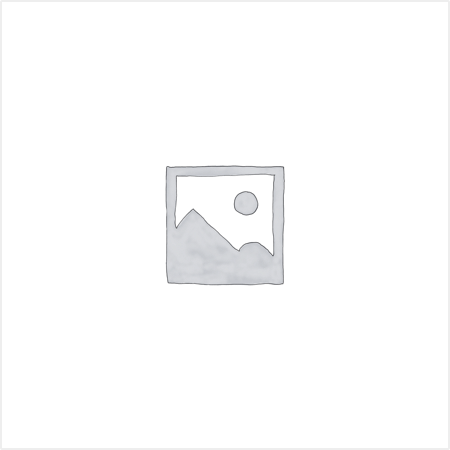
0 hours 0 minutes
32 Course Videos
58 Prep Questions
This course is preparation for the Microsoft 70-688 Exam which is designed for IT professionals who configure or support...
-
Read more
Microsoft 70-686 Pro: Windows 7, Enterprise Desktop Administrator
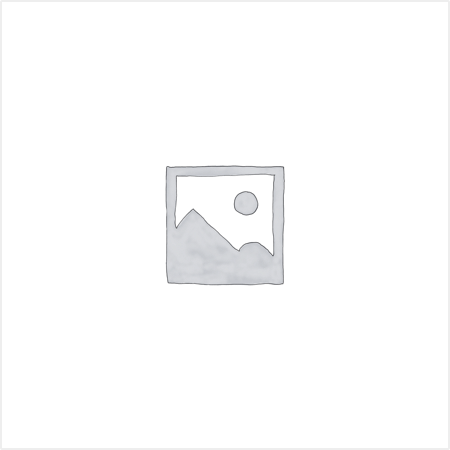
0 hours 0 minutes
32 Course Videos
58 Prep Questions
This course enables students to learn how to plan and deploy Windows 7 desktops in large organizations Students will also...




