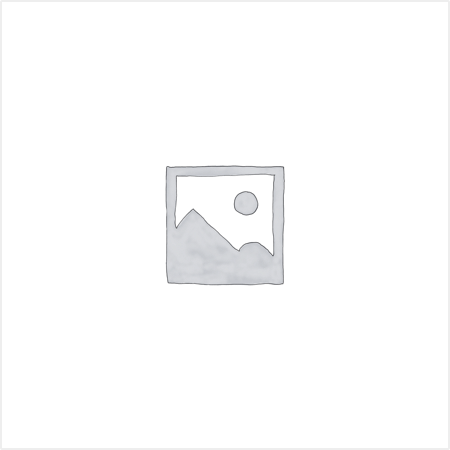7 Hours 31 Minutes |
|
75 Course Videos |
|
49 Test Questions |
This course will provide you with the knowledge and skills to configure and manage a Microsoft SharePoint Server 2013 environment, as well as provide guidelines, best practices, and considerations that will help optimize your SharePoint server deployment.
- Course Intro
- Social Media
- Moblie Access
- Business Intelligence - Part 1
- Business Intelligence - Part 2
- Sharepoint Licensing Overview
- Organize Info
- Share Your Insights
- Minimal Download Strategy
- Enhances Social and Collaboration Features
- Enhanced Search
- Workflow
- Enterprise Content Management
- Web Content Management
- What We Will Cover - Part 1
- What We Will Cover - Part 2
- What We Will Cover - Part 3
- What We Will Cover - Part 4
- What We Will Cover - Part 5
- What We Will Cover - Part 6
- What We Will Cover - Part 7
- What We Will Cover - Part 8
- What We Will Cover - Part 9
- Software Requirements
- Service and Accounts
- Physical Architecture
- Physical Architecture - Traditional Topologies
- Physical Architecture - Streamlined Topologies
- Physical Architecture - Search Architectures
- Physical Architecture - Enterprise Search Architecture
- Physical Architecture - Multi - Farm
- Logical Architecture
- Logical Architecture - Host Names Based Sites
- Logical Architecture - Path - Based
- Logical Architecture - Extranet
- Logical Architecture - Mobile
- Logical Architecture - Single Farm Deployment
- Databasis
- Summary
- Web Applications and Site Collections Intro
- Logical Structure and Web Applications
- Demo
- Site Collections
- Demo - Part 1
- Demo - Part 2
- Application Pools and Summary
- Intro
- Service Applications
- Demo of Configuring Excel Services
- Sharepoint Management Shell Demo
- Summary
- Intro
- Site Permissions
- Terms
- Demo
- Authentication Modes
- O Auth
- Summary
- Intro
- Intro to Search
- Search Logical Architecture
- Crawling the Content
- Conent Processing
- Analytics Processing Component
- Summary
- Intro
- User Profile Service
- User Profile Demo
- Profile Synchronization Goals
- Profile Synchronization Demo
- Sync Performance Changes
- Sync Performance Changes Demo
- Profile Import Options
- Intro
- What To Look For
Description
This course will provide you with the knowledge and skills to configure and manage a Microsoft SharePoint Server 2013 environment, as well as provide guidelines, best practices, and considerations that will help optimize your SharePoint server deployment.
- Course Intro
- Social Media
- Moblie Access
- Business Intelligence – Part 1
- Business Intelligence – Part 2
- Sharepoint Licensing Overview
- Organize Info
- Share Your Insights
- Minimal Download Strategy
- Enhances Social and Collaboration Features
- Enhanced Search
- Workflow
- Enterprise Content Management
- Web Content Management
- What We Will Cover – Part 1
- What We Will Cover – Part 2
- What We Will Cover – Part 3
- What We Will Cover – Part 4
- What We Will Cover – Part 5
- What We Will Cover – Part 6
- What We Will Cover – Part 7
- What We Will Cover – Part 8
- What We Will Cover – Part 9
- Software Requirements
- Service and Accounts
- Physical Architecture
- Physical Architecture – Traditional Topologies
- Physical Architecture – Streamlined Topologies
- Physical Architecture – Search Architectures
- Physical Architecture – Enterprise Search Architecture
- Physical Architecture – Multi – Farm
- Logical Architecture
- Logical Architecture – Host Names Based Sites
- Logical Architecture – Path – Based
- Logical Architecture – Extranet
- Logical Architecture – Mobile
- Logical Architecture – Single Farm Deployment
- Databasis
- Summary
- Web Applications and Site Collections Intro
- Logical Structure and Web Applications
- Demo
- Site Collections
- Demo – Part 1
- Demo – Part 2
- Application Pools and Summary
- Intro
- Service Applications
- Demo of Configuring Excel Services
- Sharepoint Management Shell Demo
- Summary
- Intro
- Site Permissions
- Terms
- Demo
- Authentication Modes
- O Auth
- Summary
- Intro
- Intro to Search
- Search Logical Architecture
- Crawling the Content
- Conent Processing
- Analytics Processing Component
- Summary
- Intro
- User Profile Service
- User Profile Demo
- Profile Synchronization Goals
- Profile Synchronization Demo
- Sync Performance Changes
- Sync Performance Changes Demo
- Profile Import Options
- Intro
- What To Look For
Additional information
7 Hours 31 Minutes |
|
75 Course Videos |
|
49 Test Questions |
You may also like…
-
Read more
Microsoft 70-332: Advanced Solutions of SharePoint Server 2013
5 Hours 41 Minutes
65 Course Videos
36 Test Questions
This course examines how to plan, configure, and manage a Microsoft SharePoint Server 2013 environment Special areas of... -
Read more
Microsoft 70-489: Developing Sharepoint 2013 Advanced Solutions

15 Hours 13 Minutes
54 Course Videos
197 Test Questions
This course on Microsoft SharePoint Server 2013 Advanced Solutions will prepare you for Exam 70-489 and enhance your skills...
-
Read more
Microsoft 70-488: Developing SharePoint Server 2013 Core Solutions

18 hours 3 Minutes
32 Course Videos
189 Test Questions
This course on Developing Microsoft SharePoint Server 2013 Core Solutions will prepare you for Exam 70-488 and enhance key...