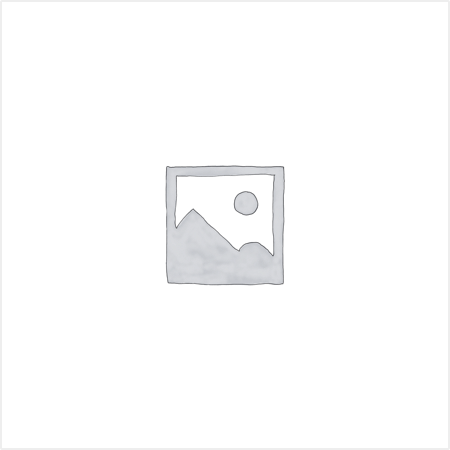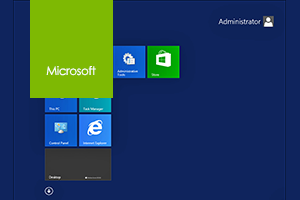
7 Hours 11 Minutes |
|
168 Course Videos |
|
68 Test Questions |
This course covers the following topics in order to prepare for the exam: Configure and manage high availability. Configure file and storage solutions. Implement business continuity and disaster recovery. Configure Network Services. Configure the Active Directory infrastructure. Configure Identity and Access Solutions.
- Intro
- Introduction
- Configure D N S S E C
- DNSSEC
- Lab
- Socket Pool And Cache Locking
- Configure Socket Pool And Cache Locking
- Advanced DNS Settings
- Lab- Part1
- Questions
- Lab- Part2
- Implement Advanced D N S Settings- Part1
- Implement Advanced D N S Settings- Part2
- Lab- Part1
- Lab- Part2
- Lab- Part3
- DHCP Scopes
- High Availability
- Policy-Based Assignments
- DHCPv6
- Questions
- Configure DHCP Scopes
- Lab- Part1
- Lab- Part2
- Set Up DHCP Name Protection
- Lab
- Configure DHCP Failover
- Lab
- Assign Policy-based Leases
- Lab
- Implement DHCPv6
- Lab
- Active Directory Forests
- Active Directory Sites
- Active Directory Trusts
- Active Directory Read Only Domain Controllers
- Active Directory Replication
- Intro
- Set Up I P A M
- Lab
- Configure I P A M Settings- Part1
- Configure I P A M Settings- Part2
- Configure I P A M Settings- Part3
- Lab- Part1
- Lab- Part2
- Lab- Part3
- ADCS Overview
- ADCS Management
- Intro
- Configure I S C S I- Part1
- Configure I S C S I- Part2
- Lab- Part1
- Lab- Part2
- Configure I S N S
- Lab
- ISCSI And ISNS
- ISCSI And ISNS Demo
- Questions
- Intro
- Set Up D A C
- Lab- Part1
- Lab- Part2
- Implement D A C
- Lab- Part1
- Lab- Part2
- Install And Configure IPAM
- IPAM Demo
- Questions
- Configure A Forest And Domain
- Lab- Part1
- Lab- Part2
- Lab- Part3
- Lab- Part4
- Lab- Part5
- Lab- Part6
- Manage Sites
- Lab
- Configure Trusts
- Lab
- Manage Replication
- Lab- Part1
- Lab- Part2
- Install And Configure NLB
- NLB Demo
- Questions
- Intro
- Install A D C S- Part1
- Install A D C S- Part2
- Lab
- Administer A D C S
- Lab- Part1
- Lab- Part2
- Manage A D C S Certificates
- Lab- Part1
- Lab- Part2
- Cluster Overview
- Cluster Aware Updating
- Failover Clusters Demo
- Questions
- Install A D R M S
- Lab- Part1
- Lab- Part2
- Lab- Part3
- Manage A D R M S
- Lab- Part1
- Lab- Part2
- Lab- Part3
- Create VM Replicas In Hyper-V And Migrate VMs
- Hyper V Virtual Machines Demo
- Questions
- Intro
- Configure A D F S
- Lab- Part1
- Lab- Part2
- Manage A D F S
- Lab
- DAC Overview And Configure
- DAC Demo
- Questions
- Intro
- Create V M Replicas In Hyper- V- Part1
- Create V M Replicas In Hyper- V- Part2
- Migrate V Ms
- Install ADRMS
- Manage ADRMS
- ADRMS Demo
- Questions
- Intro
- Install N L B
- Lab
- Configure N L B
- Lab
- Configure And Manage ADFS
- ADFS Demo
- Questions
- Intro
- Configure Cluster Networking- Part1
- Configure Cluster Networking- Part2
- Lab- Part1
- Lab- Part2
- Implementing Clusters- Part1
- Implementing Clusters- Part2
- Implementing Clusters- Part3
- Implementing Clusters- Part4
- Configure And Restore Windows Server Backup
- Configure And Restore Windows Server Backup Demo
- Questions
- Intro
- Backup The Window Server
- Lab
- Restore Windows Server Data From Backup
- Lab
- Configuring Additional Services
- Configuring Additional Services Demo-Part1
- Configuring Additional Services Demo-Part2
- Questions
- Conclusion
- Configure Branch Cache
- Lab- Part1
- Lab- Part2
- Configure Advanced File Services
- Lab
- Configure Re F S And Storage Spaces
- Lab- Part1
- Lab- Part2
- Setup Bit Locker
- Lab
- Conclusion
Description
This course covers the following topics in order to prepare for the exam: Configure and manage high availability. Configure file and storage solutions. Implement business continuity and disaster recovery. Configure Network Services. Configure the Active Directory infrastructure. Configure Identity and Access Solutions.
- Intro
- Introduction
- Configure D N S S E C
- DNSSEC
- Lab
- Socket Pool And Cache Locking
- Configure Socket Pool And Cache Locking
- Advanced DNS Settings
- Lab- Part1
- Questions
- Lab- Part2
- Implement Advanced D N S Settings- Part1
- Implement Advanced D N S Settings- Part2
- Lab- Part1
- Lab- Part2
- Lab- Part3
- DHCP Scopes
- High Availability
- Policy-Based Assignments
- DHCPv6
- Questions
- Configure DHCP Scopes
- Lab- Part1
- Lab- Part2
- Set Up DHCP Name Protection
- Lab
- Configure DHCP Failover
- Lab
- Assign Policy-based Leases
- Lab
- Implement DHCPv6
- Lab
- Active Directory Forests
- Active Directory Sites
- Active Directory Trusts
- Active Directory Read Only Domain Controllers
- Active Directory Replication
- Intro
- Set Up I P A M
- Lab
- Configure I P A M Settings- Part1
- Configure I P A M Settings- Part2
- Configure I P A M Settings- Part3
- Lab- Part1
- Lab- Part2
- Lab- Part3
- ADCS Overview
- ADCS Management
- Intro
- Configure I S C S I- Part1
- Configure I S C S I- Part2
- Lab- Part1
- Lab- Part2
- Configure I S N S
- Lab
- ISCSI And ISNS
- ISCSI And ISNS Demo
- Questions
- Intro
- Set Up D A C
- Lab- Part1
- Lab- Part2
- Implement D A C
- Lab- Part1
- Lab- Part2
- Install And Configure IPAM
- IPAM Demo
- Questions
- Configure A Forest And Domain
- Lab- Part1
- Lab- Part2
- Lab- Part3
- Lab- Part4
- Lab- Part5
- Lab- Part6
- Manage Sites
- Lab
- Configure Trusts
- Lab
- Manage Replication
- Lab- Part1
- Lab- Part2
- Install And Configure NLB
- NLB Demo
- Questions
- Intro
- Install A D C S- Part1
- Install A D C S- Part2
- Lab
- Administer A D C S
- Lab- Part1
- Lab- Part2
- Manage A D C S Certificates
- Lab- Part1
- Lab- Part2
- Cluster Overview
- Cluster Aware Updating
- Failover Clusters Demo
- Questions
- Install A D R M S
- Lab- Part1
- Lab- Part2
- Lab- Part3
- Manage A D R M S
- Lab- Part1
- Lab- Part2
- Lab- Part3
- Create VM Replicas In Hyper-V And Migrate VMs
- Hyper V Virtual Machines Demo
- Questions
- Intro
- Configure A D F S
- Lab- Part1
- Lab- Part2
- Manage A D F S
- Lab
- DAC Overview And Configure
- DAC Demo
- Questions
- Intro
- Create V M Replicas In Hyper- V- Part1
- Create V M Replicas In Hyper- V- Part2
- Migrate V Ms
- Install ADRMS
- Manage ADRMS
- ADRMS Demo
- Questions
- Intro
- Install N L B
- Lab
- Configure N L B
- Lab
- Configure And Manage ADFS
- ADFS Demo
- Questions
- Intro
- Configure Cluster Networking- Part1
- Configure Cluster Networking- Part2
- Lab- Part1
- Lab- Part2
- Implementing Clusters- Part1
- Implementing Clusters- Part2
- Implementing Clusters- Part3
- Implementing Clusters- Part4
- Configure And Restore Windows Server Backup
- Configure And Restore Windows Server Backup Demo
- Questions
- Intro
- Backup The Window Server
- Lab
- Restore Windows Server Data From Backup
- Lab
- Configuring Additional Services
- Configuring Additional Services Demo-Part1
- Configuring Additional Services Demo-Part2
- Questions
- Conclusion
- Configure Branch Cache
- Lab- Part1
- Lab- Part2
- Configure Advanced File Services
- Lab
- Configure Re F S And Storage Spaces
- Lab- Part1
- Lab- Part2
- Setup Bit Locker
- Lab
- Conclusion
Additional information
7 Hours 11 Minutes |
|
168 Course Videos |
|
68 Test Questions |