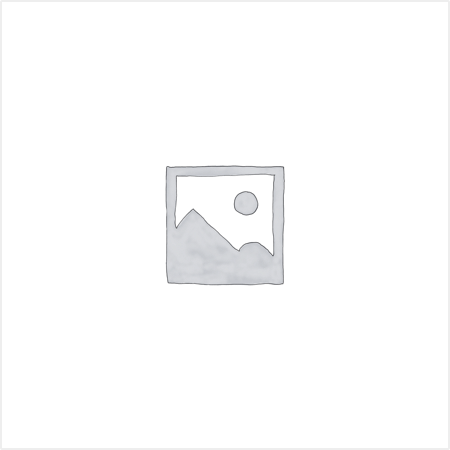17 Hours 22 Minutes |
|
55 Course Videos |
|
58 Test Questions |
The IT Fundamentals certification is ideal for you if you’re considering a career in IT or if you work in an allied field that requires a broad understanding of IT, like in a sales role at an IT company. CompTIA IT Fundamentals can be a stepping stone to more advanced certifications such as CompTIA A+, and, with specialized experience, CompTIA Network+ and CompTIA Security+
More IT professionals are getting certified than ever before because IT certifications:
- Validate your knowledge and skills
- Help you remain competitive and employable
- Give you job proficiency more quickly
- Show dedication to your career
The CompTIA IT Fundamentals exam helps you learn more about the world of information technology. It focuses on the essential IT skills and knowledge needed by advanced end-users and entry-level IT professionals alike, including:
- Identifying and explaining computer components.
- Setting up a workstation, including conducting software installations.
- Establishing network connectivity.
- Identifying compatibility issues and identifying and preventing security risks.
- Managing the safety and preventative maintenance of computers.
- Course And Instructor Introduction
- Software Operating Systems-Part 1
- Software Operating Systems-Part 2
- Software Operating Systems-Part 3
- Software Operating Systems-Part 4
- Software Operating Systems-Part 5
- Common File Types-Part 1
- Common File Types-Part 2
- Software Management Best Practices-Part 1
- Software Management Best Practices-Part 2
- Alternative Software Technologies
- Basic Software Features And Functions
- Basic Wired And Wireless Peripherals-Part 1
- Basic Wired And Wireless Peripherals-Part 2
- Basic Wired And Wireless Peripherals-Part 3
- Common Computer Connector Types-Part 1
- Common Computer Connector Types-Part 2
- Internal Computer Components-Part 1
- Internal Computer Components-Part 2
- Basic Security Threats-Part 1
- Basic Security Threats-Part 2
- Basic Security Threats-Part 3
- Security Best Practices-Part 1
- Security Best Practices-Part 2
- Web-Browsing Best Practices
- Web-Browsing Best Practices Demo-Part 1
- Web-Browsing Best Practices Demo-Part 2
- Web-Browsing Best Practices Demo-Part 3
- Set Up And Configure Basic SOHO Router
- Wireless Router_Demo
- Compare And Contrast Cellular Wireless And Wire Data Connections
- Compare And Contrast Different Methods Of Sharing And Storage-Part 1
- Compare And Contrast Different Methods Of Sharing And Storage-Part 2
- Compare And Contrast Different Methods Of Sharing And Storage-Part 3
- Setting Up A Basic Workstation-Part 1
- Setting Up A Basic Workstation-Part 2
- Setting Up A Basic Workstation Demo-Part 1
- Setting Up A Basic Workstation Demo-Part 2
- Setting Up A Basic Workstation Demo-Part 3
- Basic Methods Of Navigating An Operating System-Part 1
- Basic Methods Of Navigating An Operating System-Part 2
- Basic Methods Of Navigating An Operating System Demo-Part 1
- Basic Methods Of Navigating An Operating System Demo-Part 2
- Basic Support Concepts
- Basic Backup Concepts
- Environmental And Safety Concepts-Part 1
- Environmental And Safety Concepts-Part 2
- Software Domain Review
- Hardware Domain Review
- Security Domain Review
- Networking Domain Review
- Basic IT Literacy Review
- Course Review Question
- Test Taking Tips
- Course Outro
Description
The IT Fundamentals certification is ideal for you if you’re considering a career in IT or if you work in an allied field that requires a broad understanding of IT, like in a sales role at an IT company. CompTIA IT Fundamentals can be a stepping stone to more advanced certifications such as CompTIA A+, and, with specialized experience, CompTIA Network+ and CompTIA Security+
More IT professionals are getting certified than ever before because IT certifications:
- Validate your knowledge and skills
- Help you remain competitive and employable
- Give you job proficiency more quickly
- Show dedication to your career
The CompTIA IT Fundamentals exam helps you learn more about the world of information technology. It focuses on the essential IT skills and knowledge needed by advanced end-users and entry-level IT professionals alike, including:
- Identifying and explaining computer components.
- Setting up a workstation, including conducting software installations.
- Establishing network connectivity.
- Identifying compatibility issues and identifying and preventing security risks.
- Managing the safety and preventative maintenance of computers.
- Course And Instructor Introduction
- Software Operating Systems-Part 1
- Software Operating Systems-Part 2
- Software Operating Systems-Part 3
- Software Operating Systems-Part 4
- Software Operating Systems-Part 5
- Common File Types-Part 1
- Common File Types-Part 2
- Software Management Best Practices-Part 1
- Software Management Best Practices-Part 2
- Alternative Software Technologies
- Basic Software Features And Functions
- Basic Wired And Wireless Peripherals-Part 1
- Basic Wired And Wireless Peripherals-Part 2
- Basic Wired And Wireless Peripherals-Part 3
- Common Computer Connector Types-Part 1
- Common Computer Connector Types-Part 2
- Internal Computer Components-Part 1
- Internal Computer Components-Part 2
- Basic Security Threats-Part 1
- Basic Security Threats-Part 2
- Basic Security Threats-Part 3
- Security Best Practices-Part 1
- Security Best Practices-Part 2
- Web-Browsing Best Practices
- Web-Browsing Best Practices Demo-Part 1
- Web-Browsing Best Practices Demo-Part 2
- Web-Browsing Best Practices Demo-Part 3
- Set Up And Configure Basic SOHO Router
- Wireless Router_Demo
- Compare And Contrast Cellular Wireless And Wire Data Connections
- Compare And Contrast Different Methods Of Sharing And Storage-Part 1
- Compare And Contrast Different Methods Of Sharing And Storage-Part 2
- Compare And Contrast Different Methods Of Sharing And Storage-Part 3
- Setting Up A Basic Workstation-Part 1
- Setting Up A Basic Workstation-Part 2
- Setting Up A Basic Workstation Demo-Part 1
- Setting Up A Basic Workstation Demo-Part 2
- Setting Up A Basic Workstation Demo-Part 3
- Basic Methods Of Navigating An Operating System-Part 1
- Basic Methods Of Navigating An Operating System-Part 2
- Basic Methods Of Navigating An Operating System Demo-Part 1
- Basic Methods Of Navigating An Operating System Demo-Part 2
- Basic Support Concepts
- Basic Backup Concepts
- Environmental And Safety Concepts-Part 1
- Environmental And Safety Concepts-Part 2
- Software Domain Review
- Hardware Domain Review
- Security Domain Review
- Networking Domain Review
- Basic IT Literacy Review
- Course Review Question
- Test Taking Tips
- Course Outro
Additional information
17 Hours 22 Minutes |
|
55 Course Videos |
|
58 Test Questions |
You may also like…
-
Read more
CompTIA A+ (220-901 and 220-902)
20 Hours 22 Minutes
81 Course Videos
286 Test Questions
For anyone wanting to enter the IT world, the CompTIA A+ certification is a great start! The A+ by CompTIA is recognized as... -
Read more
CompTIA LX0-101 & LX0-102: CompTIA Linux+

16 Hours 35 Minutes
100 Course Videos
60 Test Questions
LPIC-1 is a junior level certification for Linux administrators Students should be able to perform maintenance tasks with...
-
Read more
CompTIA CV0-001: CompTIA Cloud +

9 Hours 52 Minutes
53 Course Videos
55 Test Questions
The CompTIA Cloud+ certification validates the knowledge and best practices required of IT practitioners working in cloud...