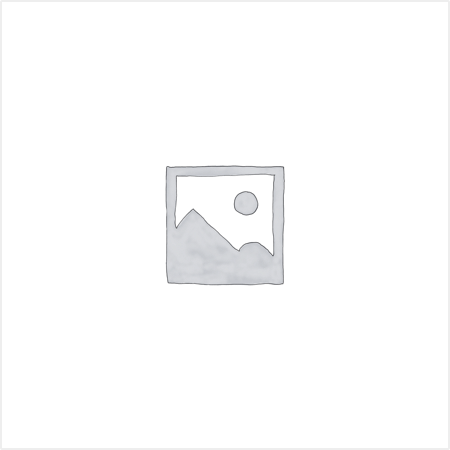0 hours 0 minutes |
|
32 Course Videos |
|
58 Prep Questions |
Microsoft Access is now much more than a way to create desktop databases. It’s an easy to use tool for quickly creating browser based database applications that help you run your business. Your data is automatically stored in a SQL database, so it’s more secure and scalable than ever, and you can easily share your applications with colleagues.
This course will guide you through the basics of relational database design and through the creation of database objects. You will learn how to use forms, query tables and reports to manage data. You will understand the interface, customization and creation editing of the many objects available within the Microsoft Access application. This course is divided in to three separate levels being Basic Microsoft Access, Intermediate Microsoft Access and Advanced Microsoft Access.
- Introduction Part 1
- Introduction Part 2
- Elements Part 1
- Elements Part 2
- Reviewing Data
- Queries Part 1
- Queries Part 2
- Tracking Time Part 1
- Tracking Time Part 2
- Tracking Time Part 3
- Design Work With Forms
- Relationships Part 1
- Relationships Part 2
- Changing Information
- Loading Tables
- Relating Invoices Part 1
- Relating Invoices Part 2
- Relating Invoices Part 3
- Relating Invoices Part 4
- Time Entry Form
- Queries Part 1
- Queries Part 2
- Queries Part 3
- Queries Part 4
- Reports Based On Queries
- Adding Additional Information
- Update Query Part 1
- Update Query Part 2
- Creating A Report From Scratch Part 1
- Creating A Report From Scratch Part 2
- Creating A Report From Scratch Part 3
Description
Microsoft Access is now much more than a way to create desktop databases. It’s an easy to use tool for quickly creating browser based database applications that help you run your business. Your data is automatically stored in a SQL database, so it’s more secure and scalable than ever, and you can easily share your applications with colleagues.
This course will guide you through the basics of relational database design and through the creation of database objects. You will learn how to use forms, query tables and reports to manage data. You will understand the interface, customization and creation editing of the many objects available within the Microsoft Access application. This course is divided in to three separate levels being Basic Microsoft Access, Intermediate Microsoft Access and Advanced Microsoft Access.
- Introduction Part 1
- Introduction Part 2
- Elements Part 1
- Elements Part 2
- Reviewing Data
- Queries Part 1
- Queries Part 2
- Tracking Time Part 1
- Tracking Time Part 2
- Tracking Time Part 3
- Design Work With Forms
- Relationships Part 1
- Relationships Part 2
- Changing Information
- Loading Tables
- Relating Invoices Part 1
- Relating Invoices Part 2
- Relating Invoices Part 3
- Relating Invoices Part 4
- Time Entry Form
- Queries Part 1
- Queries Part 2
- Queries Part 3
- Queries Part 4
- Reports Based On Queries
- Adding Additional Information
- Update Query Part 1
- Update Query Part 2
- Creating A Report From Scratch Part 1
- Creating A Report From Scratch Part 2
- Creating A Report From Scratch Part 3
Additional information
0 hours 0 minutes |
|
32 Course Videos |
|
58 Prep Questions |
You may also like…
-
Read more
Microsoft Word 2016
6 Hours 24 Minutes
34 Course Videos
145 Test Questions
Microsoft Word 2016 is a very popular word processing program that can be used for both personal and business purposes While... -
Read more
Microsoft Excel 2016

9 Hours 3 Minutes
32 Course Videos
149 Test Questions
Microsoft Excel is the standard spreadsheet application for both personal and business use, so staying on top of the latest...
-
Read more
Microsoft Outlook 2016

5 Hours 18 Minutes
31 Course Videos
127 Test Questions
Microsoft Outlook is by far one of the most popular email applications used by millions of professionals and students all...